, Submit Lic Premium Payment Online
Are you searching for Lic Premium Payment Online Paytm? Today I will share with you how to deposit LIC premium online with Paytm.
In just two minutes you can deposit LIC premium through Paytm online at home. Read the full post for details. There are many ways to deposit a premium for a LIC policy.
As you deposit premiums through all these applications like Google Pay, PhonePe, Credit Card, Paytm, LIC Digital, and LIC Pay Direct. See step-by-step how to deposit a lic premium with Paytm.
Step-By-Step Lic Premium Payment Online Paytm

Today I will show you how to deposit LIC premium payment online without login.
To deposit LIC Premium Payment online first, you need to download the LIC Digital Payment App.
Here is the link to LIC Digital App. Download LIC Digital App by clicking this link.
Step 1: First, open the app. Now you will see the LIC logo and Welcome To Pay Direct written here. Looking carefully, you will see the Proceed button below. You click on that.

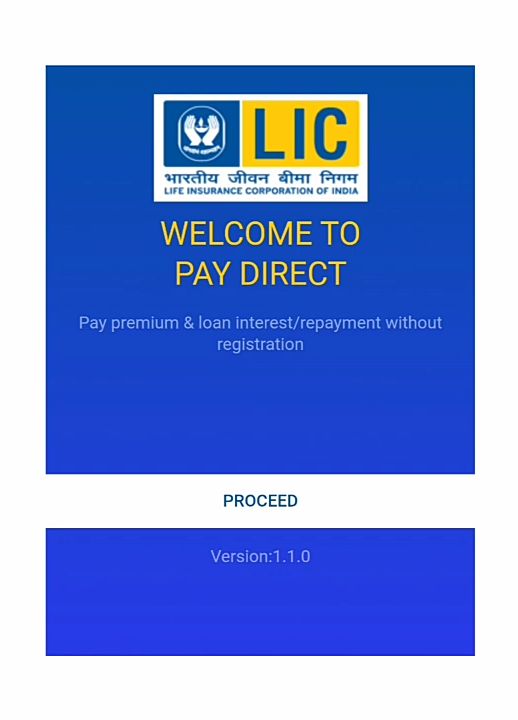
- Click On Quick Pay
- Click On Proceed
Step 2: Here you will see two options Pay Direct & View Download Receipt. You will pay the premium of your LIC policy then you can download the receipt of the policy from here.
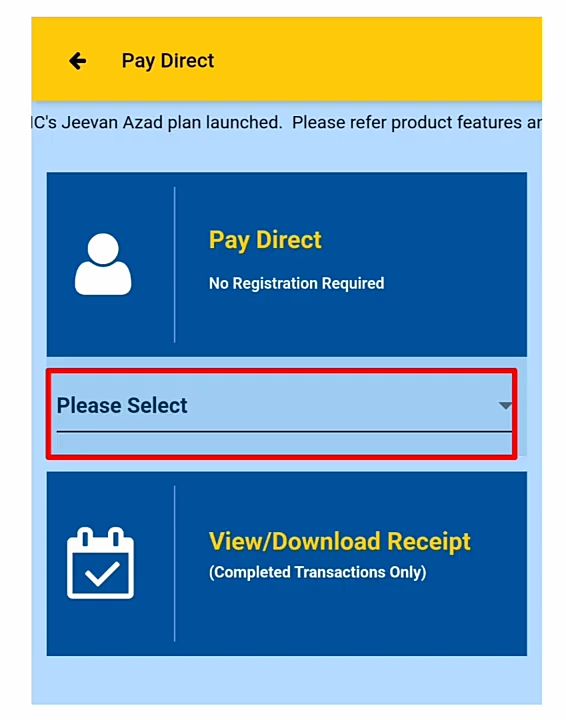
- Click on Please Select
Now see below the friends pay direct option Please Select the option that will appear. You click on that.
Step 3: After clicking on the Please Select option, you will see four options.
- 1. Renewal Premium or Revival
- 2. Advance Premium Payment
- 3. Loan Payment
- 4. Loan Instant Payment

- Click on Renewal Premium or Revival
Step 4: Now we will select the first option to pay the premium of the LIC policy which is the Renewal Premium And Revival Option. After selecting it, you have to click on the Done button.
Step 5: After clicking on the Done button, such an interface will open in front of you. Where you do not have to do anything, you have to directly click on the Proceed button.
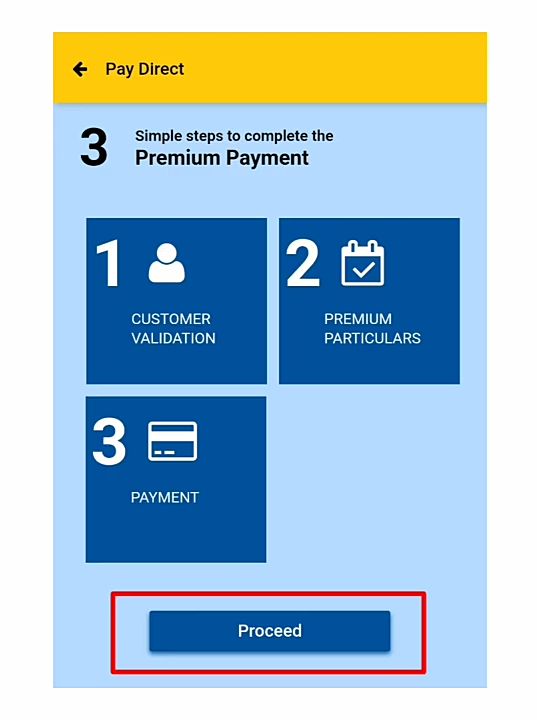
- Click on Proceed
Step 6: After clicking on the Proceed button, a new interface will open in front of you. Where you will not have any detailed pulse.
- Policy Number
- The premium of the policy which is exclusive of GST is
- Date of Birth
- Email ID which you will pay premium then you will get the receipt on that email ID and
- Mobile Number
Keep in mind friends, when you have taken a new policy, then the details you have given in the policy will be given to you.
Will have to put it here. After entering all the details of your policy Will have to click on the Submit button.

- Policy Number
- The premium of the policy which is exclusive of GST is
- Date of Birth
- Email ID which you will pay premium then you will get the receipt on that email ID and
- Mobile Number
Steps 7: After clicking on the Submit button, such an interface will open in front of you where you will have to click on the I Agree button given below, after clicking you will have to click on the Submit button again.

- click on the Submit button
Steps 8: After clicking on the Submit button, such an interface will open in front of you. Here you can add your second policy.
Here you will have to enter the Policy Number and Installment Premium that too without GST. After entering, click on the Add To List button. Then your second policy will be added.

- Enter Policy Number
- Installment Premium(without GST)
Steps 9: If you look carefully, you will see the details of your policy below, where your Name, the Date of the policy, and the premium of The Policy will be visible to you along with GST. Clicking the Proceed button.

- Clicking the Proceed button
Steps 10: After clicking on the Proceed button, the interface will open in front of you. Where you will see your Total policy. After viewing the policy and premium, you will have to click on the Check & Pay button.

- click on the Check & Pay
Step 11: If you see, friends will see the option to make payment in front of you, where you
First Option: The second option is Patm Internet Banking, Debit Card, UPI, and A credit Card option will appear.
Second Option: The second option is Bill Desk, here also you will see the option where you
Internet Banking/Debit Cards/eWallets/UPI/Credit Cards
Click on the Check & Pay Button
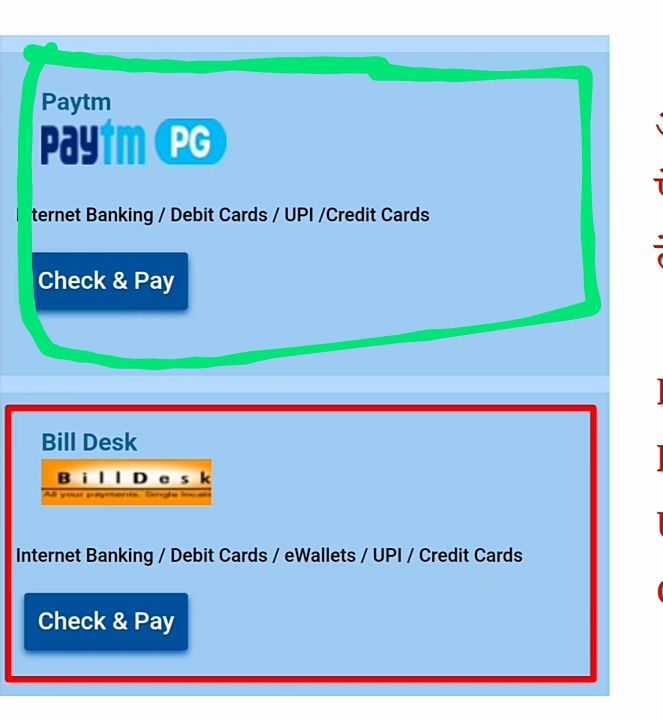
- Select Paytm Option
- Click on the Check & Pay Button
You can make a payment by selecting the Paytm option. After the payment is done, the receipt will be sent to your email address from where you can download it.
So today we have come to know how you can pay a premium online for an LIC policy, I hope you have understood.
Also Read: Kotak 811 Credit Card: Kotak 811 Dream Different Credit Card Apply Online
Benefits of LIC Premium Payment Online Paytm
Paying your LIC premium online through Paytm brings many benefits here are some of the key benefits.
1. Convenience and Accessibility: You can deposit LIC premium at home with the help of your smartphone. You will pay online at your convenience, sitting at your place.
You are traveling somewhere or you are busy. Online you can deposit LIC premium from anywhere.
2. Time-Saving: In the past, you had to go to a LIC branch to pay LIC. Now no need to go to the LIC branch to deposit LIC Premium. You can submit with the help of a computer or smartphone sitting at home.
You can complete the transaction within minutes. Can save you valuable time and effort.
3. Multiple Payment Options: Paytm offers multiple payment methods to meet your preference and availability. You can use Debit Card, Credit Card, Net Banking, UPI, or Paytm Wallet to deposit LIC premium.
Paytm LIC offers the flexibility to choose the most convenient option for depositing premiums.
4. Instant Confirmation and Receipts: you can confirm instantly as soon as you make an online premium payment through Paytm.
This means, that you will immediately know that your payment has been successfully processed. The advantage of depositing payments through Paytm is that Paytm provides digital receipts.
Eliminates the need to keep physical copies of receipts. Hence there is no risk of losing documents. With digital receipts, you can easily access and reference your payment records conveniently and securely.
5. Offers and Cashback: Paytm regularly introduces attractive offers or cashback deals for its users. When you choose to pay your LIC through Paytm, you can avail these benefits and save money in the process.
This means you will get a discount, and cashback on your premium payment along with the convenience of online payment. As a result, you can keep more money in your pocket. It’s a win-win situation.
You meet your payment obligations conveniently while enjoying cost savings through Paytm’s attractive offers.
Als0o Read: HDFC Zero Balance Account: Step By Step HDFC Zero Balance Account Opening Online
Safety and Security Measures of LIC Premium Payment Online Paytm
LIC and Paytm attach great importance to the safety and security of financial transactions of their users.
They have implemented robust measures to protect personal and financial information. Paytm employs industry-standard encryption protocols.
Which means your payment details are kept secure and private. These encryption protocols ensure that your sensitive information is protected during the transaction process.
Gives you peace of mind and ensures your data is well protected.
Also Read: Kotak 811 Account Apply Online: Kotak Mahindra Bank New Account Opening
Conclusion
It is convenient and time-saving to pay LIC premium online through Paytm. It provides a secure method of keeping the insurance policy.
Policyholders can enjoy multiple payment options and instant payment receipts.
Timely payment trackers ensure hassle-free premium payment. Experience the convenience of online payments through Paytm.
FAQS
How can I pay my LIC premium online through Paytm?
To pay your LIC premium online through Paytm, you can follow these 10 steps:
1. Open the Paytm app on your smartphone or visit the Paytm website on your computer.
2. Log in to your Paytm account using your registered mobile number and password. If you don’t have a Paytm account, you can sign up to create one.
3. Once you’re logged in, locate and select the “Insurance” option on the homepage.
4. Under the “Insurance” section, search for “LIC Insurance” or use the search bar to find it.
5. You will be redirected to the LIC premium payment page. Provide accurate details such as your LIC policy number and installment premium amount.
6. Verify the entered information and proceed to make the payment.
7. Choose your preferred payment method from the available options, such as Paytm Wallet, debit card, credit card, net banking, or UPI.
8. Enter the necessary payment details, such as your card number or UPI ID, and authenticate the transaction using the chosen payment method.
9. Once the payment is successful, you will receive a confirmation message or notification on the Paytm app or website.
10. You can view your payment details and transaction history in the “My Orders” or “Transaction History” section of your Paytm account. More
LIC online payment Without Login
To make a LIC online payment without logging in, you can follow these 10 steps:
1. Open your preferred web browser on your computer or smartphone and go to the official website of LIC at https://www.licindia.in/.
2. Look for the “Online Services” section on the homepage and click on it.
3. From the drop-down menu, select the option for “Pay Premium Online” or a similar option related to the premium payment.
4. You will be redirected to a new page where you will be prompted to select the type of policy you have. Choose the relevant policy type from the provided options.
5. Enter your LIC policy number, premium amount, and other required details accurately. It’s crucial to double-check the information to ensure its correctness.
6. Provide your contact details such as your mobile number and email address for communication purposes.
7. Verify the entered information and proceed to make the payment.
8. Choose your preferred payment method from the available options, including credit card, debit card, net banking, or UPI.
9. Enter the necessary payment details, such as your card number or UPI ID, and follow the required steps to authenticate the transaction according to the selected payment method.
10. Once the payment is successfully processed, you will receive a confirmation message or notification on the website. More
Can I pay LIC premium through Google pay?
Yes, you can use Google Pay to pay your LIC premium. Google Pay is a popular digital payment platform in India that accepts insurance premium payments. Simply open the Google Pay app, select the payment option, enter the LIC UPI ID, provide the necessary details, verify the payment, and receive confirmation. More
What is the best way to pay LIC premium?
When it comes to paying LIC (Life Insurance Corporation) premiums, there are several methods available. The best way to pay LIC premiums depends on your convenience and personal preference. Here are some commonly used methods. Online Payment, Mobile App, Auto Debit Facility, Authorized Payment Centers, ECS (Electronic Clearing Service)More
